All work needs to be put on the blog and blog-link will need to be handed in as an Assignment on Teams
Feedback will be verbal and on Teams and then summative on a mark sheet.
You have four lessons a week on this project.
Film Poster Design
Create a new blog called Film Poster and link it to your hub blog.
Lessons 1-3
Learning Photoshop (three PDFs). Use your group and teacher for support on this as lessons are remote.
Lesson 4
Which poster?
Students need to pair up (2s or 3s if needed) and spin the wheels! These will determine what poster you will do. Research and planning done in pairs, but editing done individually.
Film name
Poster trope - this will be explored more in your research
Film Genre
Put what you got from the wheels at the top of your blog
Read this article on poster cliches.
Summarise what you learned.
If you have already done TASK A move on to TASK B
Students should recreate this poster using this file

TASK B
Lesson 6
Elements of a film poster
Find three UK quad film posters and spend 10-15 mins on each annotating the elements, like this (hopefully use Adobe Photoshop, if you can't, let us know):
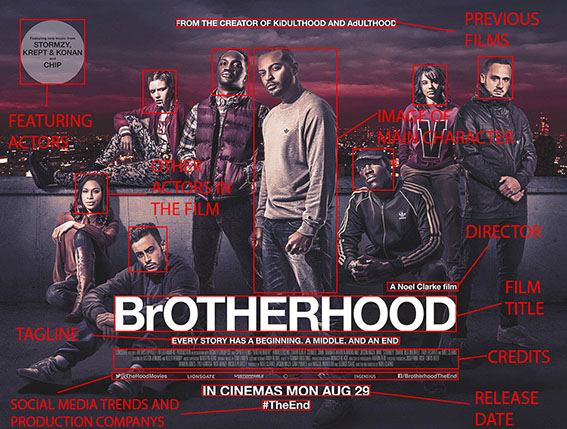
Narrative
Your film poster needs to be based on an original story with an original character.
Come up with three simple story ideas for your genre. This might help.
Each needs a main character (17-20 years old)
Present to another student and get feedback as to which is best. Write this up on the blog.
Consider what the main character would be doing in the image you will use for the poster. You will need to photograph this. Props, costume and make-up will all be useful.
Lesson 7 & 8
Colour Scheme
Produce a colour scheme. Students can read this article about colour theory. And start to collect and experiment what colours to use for their poster. Like this, using photoshop

- Sketch out multiple options - watch this video for help on layout
- Font sheet (6-8 possible fonts), with a review of which is your choice and why. Primary research: Find out if another student agrees with you, write up on blog.
a) Recce
Adapt this one as needed
b) Risk Assessment
(please note original brief said 2021, the deadline is 2020 of course)



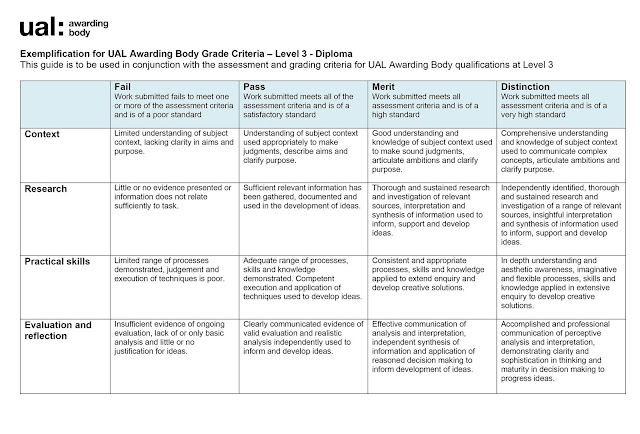

No comments:
Post a Comment
Note: Only a member of this blog may post a comment.