Mini Final Major Project
Brief:
Propose and then create a short TV scene with a visual or special effect for a film producer. A title sequence may be included. It needs not have a clear narrative, but the effect should be in keeping with the style of the film. 20 seconds max.
You may adapt your script from your previous task if you want to use an element from your previous project.
Here is your digital brief and process, please download and always reference. Remember you have 6 weeks in total!
Here is your digital brief and process, please download and always reference. Remember you have 6 weeks in total!
Assessment:
You will be assessed on the quality of your research skills and also your working practices.
Check the mark scheme below, especially the research element.
Here are the areas you will be marked on
Examples of good Final Major Project Research
Timing
You have six weeks. Most of your time should be spent planning. You will just use your 180 lessons
You will work by yourself on this project - this is your own project and should be unique to those around you. However, if you need other people to help to execute your plans, you may get three other people to help, who will gain a credit.
Good working practices
- Breaking down the project into manageable/achievable chunks and making a plan of what to achieve and by what date. Make a clear process and how to process will build up to your final product.
- To plan a lesson-by-lesson guide to know exactly what you are doing each lesson - Use This
- Last 5 minutes of every class reflect (this should be embedded into your research page) on what you have achieved in the lesson and what you want to achieve next lesson. How will it alter or change your final product.
Tips
- You will need to be able to experiment and see failures as a positive learning experience
- You will need to be able to be self-critical of your work
- You will need to be highly self-motivated - an autonomous learner.
We want to see students who do good research and have a structured work flow, the quality of the final piece is secondary.
TASKS
Here will be tasks to help guide you and follow during your mini FMP, you will be expected to do more than what is on the blog and also have full creative outlook over your blog and presentation.
Remember we are looking for research skills, reflection and evaluation linked to overall project brief.
Task 1
Set up a new blog called:
Effects
Pages to add:
Research, Practical, Evaluation & Reflection
Research, Practical, Evaluation & Reflection
Email links to your teacher
Task 2
Page: Research
(Make sure it is clearly laid out with titles, sub headings etc)
(All the Research tasks should be written up on the Research page with images and text)
Define the difference between a special and visual effect. Give examples to back up your definition
Find 5 examples of visual effects
Find 5 examples of special effects
(All the Research tasks should be written up on the Research page with images and text)
Define the difference between a special and visual effect. Give examples to back up your definition
Find 5 examples of visual effects
Find 5 examples of special effects
Use different research tools, YouTube, Vimeo, Website tutorials, Workshops - You MUST evaluate and reflect on various research methods as well as how the research tools are reliable and useful.
Explore these effects in the following ways:
-What is the intention of the effect?
-Is the effect successful in enhancing the scene?
-How do you think it was made?
-Evaluate which two you enjoyed the most and why
From the original 10 effects, choose 2 to analyse in detail.
-How does this effect enhance the scene?
-What effect does it have on the audience?
-Break down the effect down into parts and stages, how are all the small details contributing to the overall effect?
Discuss how it would be possible to create similar effects and how the research can help your overall brief. Link to the brief you have been set.
Explore these effects in the following ways:
-What is the intention of the effect?
-Is the effect successful in enhancing the scene?
-How do you think it was made?
-Evaluate which two you enjoyed the most and why
From the original 10 effects, choose 2 to analyse in detail.
-How does this effect enhance the scene?
-What effect does it have on the audience?
-Break down the effect down into parts and stages, how are all the small details contributing to the overall effect?
Discuss how it would be possible to create similar effects and how the research can help your overall brief. Link to the brief you have been set.
Task 3
Page: Research
Brainstorm images, ideas, colours and films that will help you decide what effects you want to make. Create a mood board to show inspiration, designs and overall what makes a SFX/VFX
Create a Mindmap with loads of ideas of what you could create, use images to help.
Create an infographic on Piktochart and explain what a typical effect is, materials normally needed, methods of creating. An infographic on Special effects.
Moodboard
Mind Map
Infographic
Make sure you include images and your research tools for information.
Task 4
Task 4
Page: Research
Example work to look at and analyse
https://qdacrekingsa2.home.blog/2019/05/12/creative-critical-reflecions/
https://youtu.be/dpqs_TtJ-5Q
This is also distinction level
Proposal
Planning: you are going to have a meeting but you are very lucky, the person you are meeting is completely clueless so you can decide what effect you want to make! However you have to have some suggestions
Answer the below questions to whatever extent is helpful
- Backstory / What is the context of the task, what are your initial thoughts, how will you progress and plan?
- Opportunity / What are the problems you are aiming to overcome? What opportunity does it suggest?
- Scope / What’s the overall target for your project, what are you aiming for?
- Target Audience / Who are they? Where are they? Describe them for your scene/effect
- Constraints / What are the constraints you have, technology, resource, people constraints?
- Resources / Who is in the core and extended team? What is needed to achieve success? What access do you need
- Success / How will you measure success? Describe the hard metrics of success
- Envision / What does success look like? Feel like? Where will this project lead?
Read through this example for support.
Here is your proposal document to complete - Proposal Document
Present to a classmate for feedback. Listen to someone else’s.
Give feedback verbally and take notes on your feedback.
Use this to write up your feedback - Proposal feedback
Task 5
Page: Research
Update your production diary/planning. Talk through your plan and proposal. Show your teacher what you are planning and talk through what you need to do.
Make an update on your blog of what is still needed to research/plan
Task 6
Page: Research
Technical Proposal
You will need a technical proposal and one with a lot of detail/drawings/images
Research the skills needed to create your chosen effects.
Summarise the assets you will need (people, places, equipment, props, storyboard etc etc).
Use this Technical Proposal as support for areas to comment on. Make sure each area has been covered and is in detail. Remember to reflect on what problems/solutions you have as well as referring to research tools/reliability.
Use the one below or create your own with the same areas covered.
This is a good example of an effect plan illustrated. You may draw and upload images etc.
Task 7
Page: Research
Now you need to start testing materials and methods. Here is a good Mini FMP to help you on how your research and testing should be laid out.
Start learning and testing the skills you have been researching.
Effects Test & Review should consist of images, reflections, process or a guide on how you have tested and created.
Task 8
Page: Research
Vlog Video Update
Present the skills learnt so far, to camera visually or audibly, as a 30 second clip.
Link to your blog. Reflect on problems/solutions and what you want to achieve from now.
Upload to your blog with a title and description
Task 9
Page: Research
Final plan
You should now have all of your plans together with an idea of creating, filming and editing. Remember this is only a short clip.
Use the final plan document and comment on your final stages and what you need to complete for the production and post production stages.
Update you production diary/plan
Task 10
Page: Practical
Filming
You now need to film and document your SFX/VFX. Include production docs and record your scene.
Update on your blog with how your process went as well as your raw video clips.
Task 11
Page: Practical
Editing
Now you need to edit together your SFX/VFX whether its in Premiere Pro, After effects, Audition etc.
export and add your finished edit to your blog.
Task 12
Page: Evaluation & practical
Evaluation
- Your evaluation can take 3 forms: written, audio or video
- Your evaluation should be at least 750 words or at least 4 minutes long if audio or video
- You should at the very least, discuss the following. Refer back to experiences, feelings and anecdotes to back up your points.
If written up then make sure you include sub headings.
- Meeting the brief - How well did you meet the brief? Did it meet your standards of success?
- Effect - How effective was your effect? Did it fit in with the style of the film?
- Research - describe your research process, how successful and useful was it? What would you do differently to improve your research?
- The effectiveness of your workflow - What did you do well? How would you change it?
- Scope of the project - Did you feel challenged? Did you stretch yourself?
- Management - How well managed was your time? How did this impact your final piece?
- Autonomous learning - How did you cope with being self-dependent? What did you learn about yourself? Where do you need to improve? When were you tested? How did you overcome issues by yourself?
- Pride - are you proud of your work? What will you do with your work now?
- Skills - What soft skills have you developed? What hard skills have you developed?
- Future - What are some changes you will make to your mindset for the FMP? What are you looking forward to about the FMP?
Examples of VFX/SFX

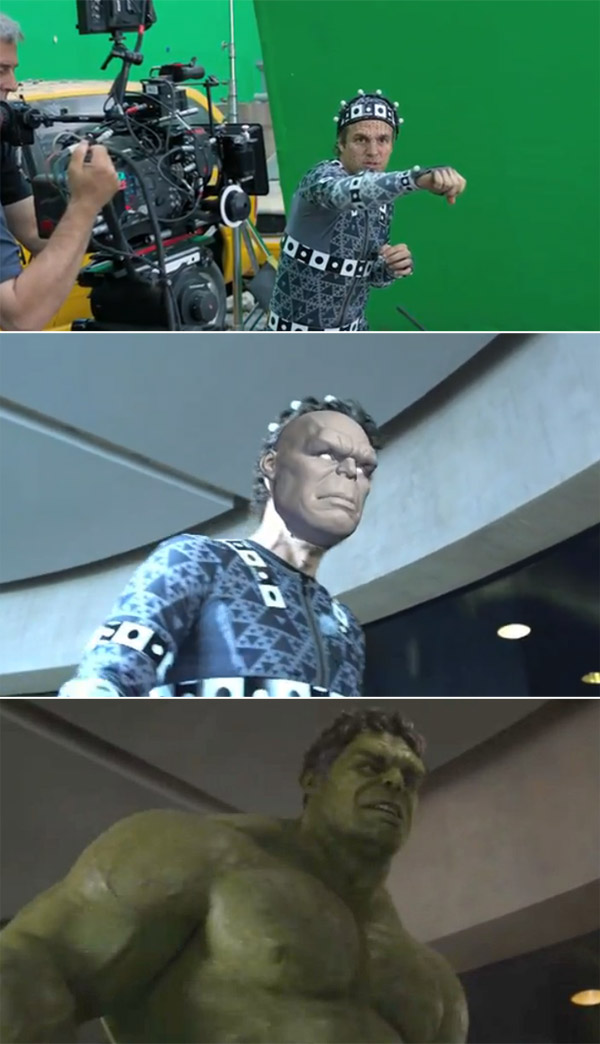


Avatar
Alice in Wonderland


Boardwalk Empire
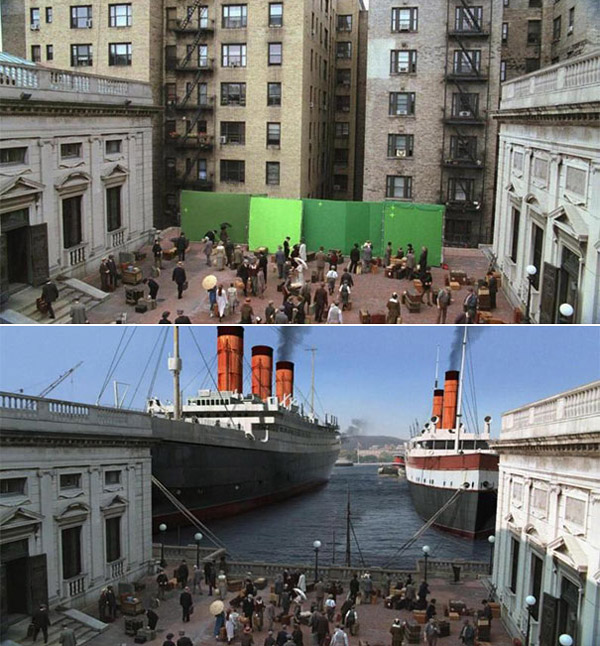
Captain America


Deadly Honeymoon

District 9

Game of Thrones
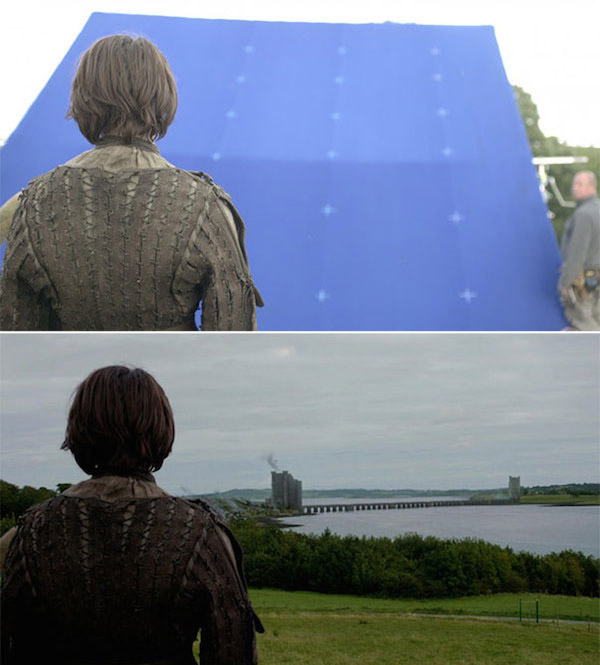



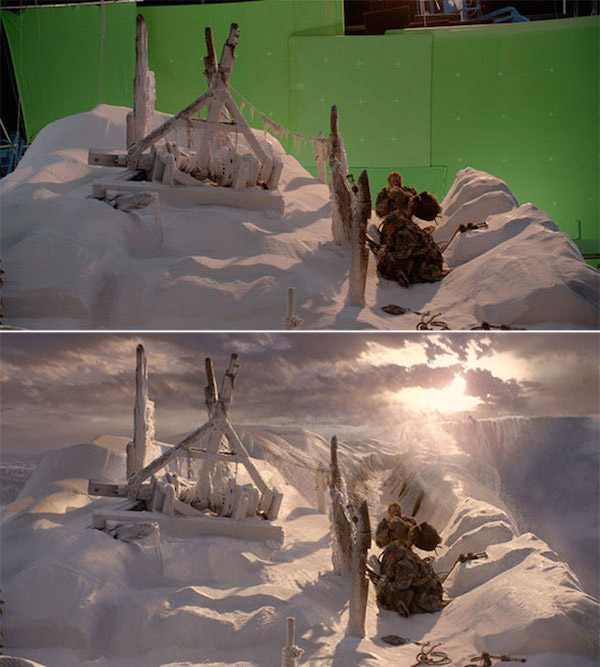
Gravity
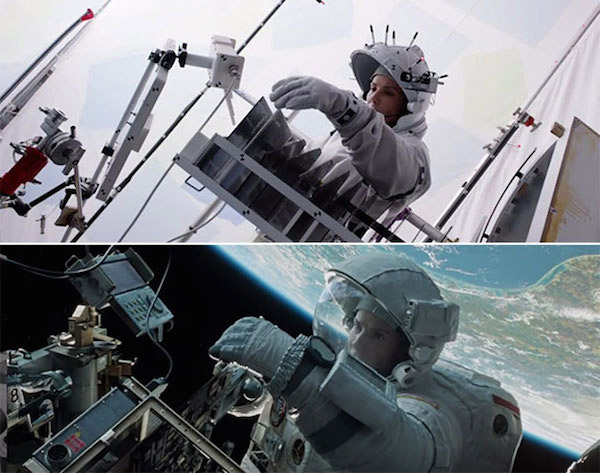
Grey’s Anatomy

The Hobbit

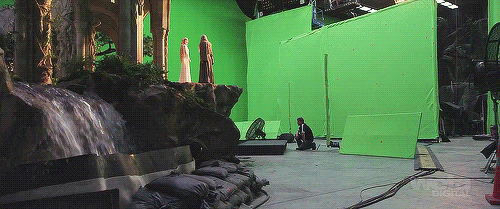

The Hunger Games

Iron Man


Life of Pi

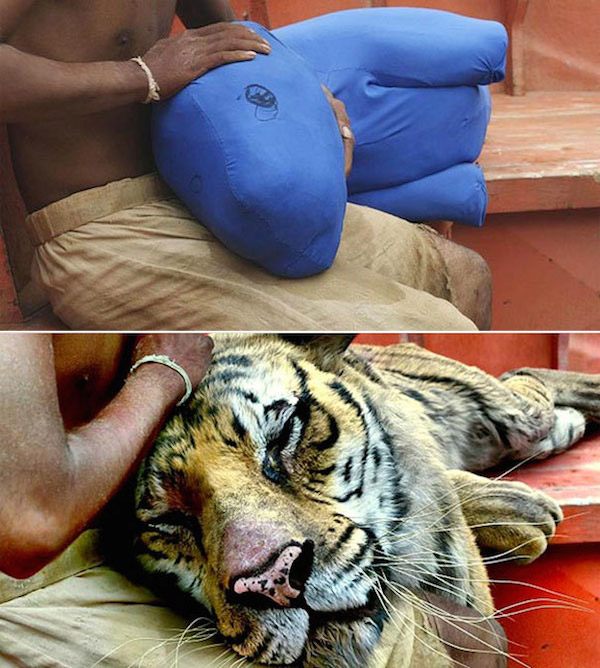
Man of Steel

Oz the Great and Powerful

Pirates of the Caribbean

Rise of the Planet of the Apes


Superman Returns
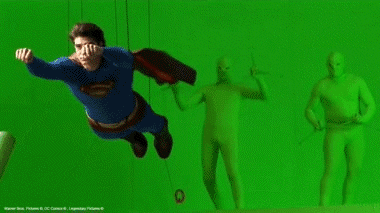

The Dark Knight Rises

The Dark Knight
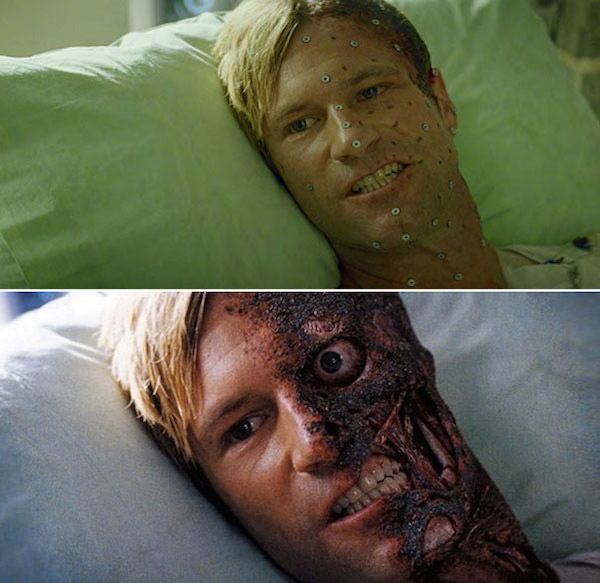
The Great Gatsby

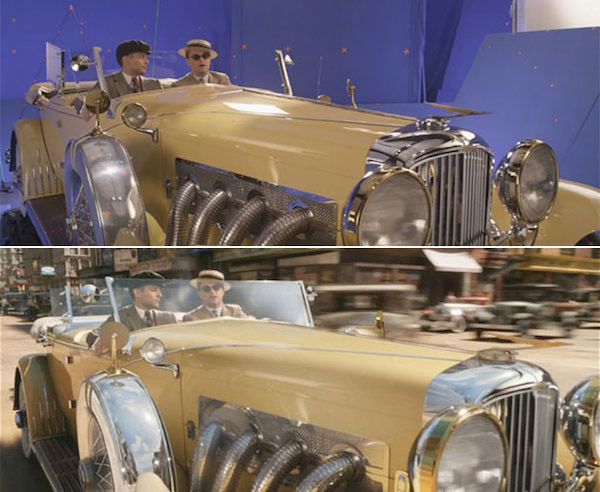
The Matrix

The Secret in Their Eyes

The Walking Dead


The Wolf of Wall Street


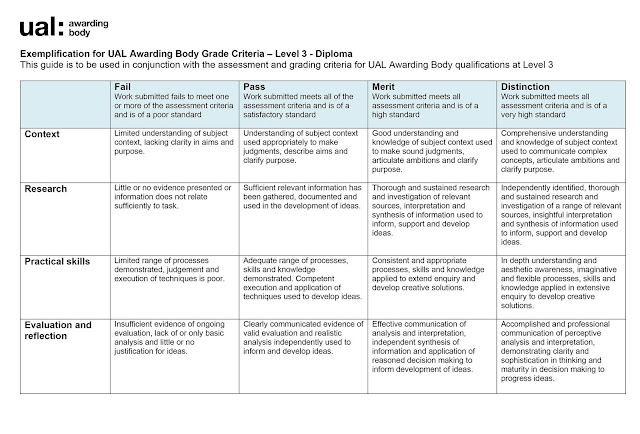

No comments:
Post a Comment
Note: Only a member of this blog may post a comment.