You will learn a range of visual media skills and go out and practice.
Shot types sheet
PHOTOGRAPHY and CAMERA
- Set up a Camera Project blog
- Link it to your hub blog
In this lesson you will be able to analyse photographs in different ways
- Basic Photography Analysis task
- The Purpose and Power of Photographs
- List of Photographers
- Advanced Photography Analysis task
You will be able to adjust the camera using the manual settings.
You will take be able to take photographs using manual settings.
You will create a user guide to using manual settings.
You will take be able to take photographs using manual settings.
You will create a user guide to using manual settings.
- Aperture
- Shutter speed
- White balance
- ISO
- Focal length (zoom)
- Focus and depth of field
- BONUS Framing - homework for this is to teach to someone at home and upload their photos to your blog
You have five options that we’re
going to play with on the DSLRs.
Choose a different SUBJECT for each
of the five.
DISCUSS the different effects you
created.
Put the photos onto the blog
page under each of the below sections and answer the below questions. Don’t
forget to copy and paste the questions too!
1.
Focal length
What are the focal length options?
What different effects can you create?
Can you think of a narrative scenario where you might choose
a short vs a long one?
2.
White balance
How do you change the white balance?
Why would you?
3. Aperture
What are the options?
How do you reach them?
Why would you choose one of the other?
4.
Shutter speed
What shutter speeds are there? Which is best for showing the
speed of an object?
Which is best for capturing a fast moving object in perfect
stillness?
5.
ISO
Which is best for blowing the image up very large?
100 ISO
400 ISO
3200ISO
Which is best for very low light?
100 ISO
400 ISO
3200 ISO
Which is best for very low light where the detail of the
image is important, and you want to blow it up large?
100 ISO
400 ISO
3200 ISO
Multiplicity Photography
Multiplicity Photography
You need to plan, by drawing it out, the following scenes:
- A murder scene
- A fun scene on the field
- Your own scene
This video can help walk you through the steps
More examples of multiplicity photography
How to multiplicity guide
Donnie Darko
L a H a i n e
Creating Meaning
Help Sheet on SHOT TYPES
SEQUENCE AND MEANING TASK 2
https://www.youtube.com/watch?v=6IHO1LzLgIg
Choose four-six shots
Screengrab and put in the middle of A4 landscape page in Photoshop
Annotate for meaning - not just camera, but everything, setting, music, dialogue, costume
TASK 3 BRIEF
You need to re-shoot a scene from L'Haine
Choose a scene.
Note down shots.
Note down any costume you need.
Block the scene first using the actors.
Ensure people know their roles.
Book the equipment you need - don't worry about the sound.
Shoot the scene.
Edit the scene individually - follow this sheet
(3-4 lessons)
- A murder scene
- A fun scene on the field
- Your own scene
This video can help walk you through the steps
More examples of multiplicity photography
How to multiplicity guide
Donnie Darko
L a H a i n e
Creating Meaning
You will analyse the following in this scene:
- Examples of effective framing
- How camera movements affect the audiences’ emotional response
- How mise en scene enhances the meaning in the scene
Pick a section of the scene and try to imagine how you could change the elements:
- Framing
- Mise en scene
- Camera movement
Do this by storyboarding your newly blocked scene.
SEQUENCE AND MEANING TASK 1
SEQUENCE AND MEANING TASK 1
1. Go to the main blog, download and save ‘12 Panel Storyboard Detailed’
2. Open up a 12 frame storyboard in Photoshop
3. Create a 8-12 frame photo storyboard by screengrabbing a sequence from one of the above scenes
4. Write up the shots, camera movement and mise en scene, and WHY?!
5. Comment on the meaning created
SEQUENCE AND MEANING TASK 2
https://www.youtube.com/watch?v=6IHO1LzLgIg
Choose four-six shots
Screengrab and put in the middle of A4 landscape page in Photoshop
Annotate for meaning - not just camera, but everything, setting, music, dialogue, costume
TASK 3 BRIEF
You need to re-shoot a scene from L'Haine
Choose a scene.
Note down shots.
Note down any costume you need.
Block the scene first using the actors.
Ensure people know their roles.
Book the equipment you need - don't worry about the sound.
Shoot the scene.
Edit the scene individually - follow this sheet
(3-4 lessons)

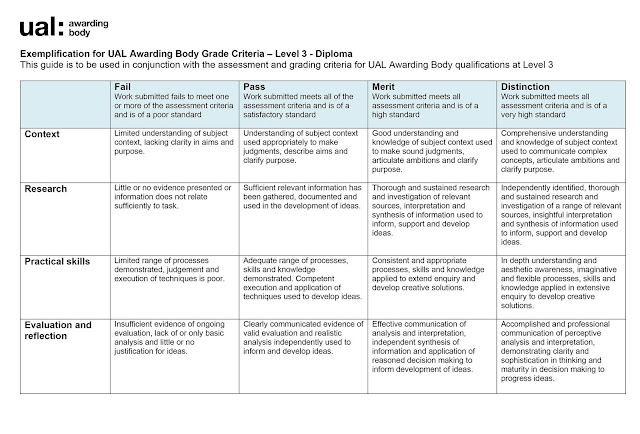

:)
ReplyDeletebotbotbotbotbotbotbotbotbotbotbotbotbotbotbotbotbotbotbotbotbotbotbotbotbotbotbotbotbotbotbotbotbotbotbotbotbotbotbotbotbotbotbotbotbotbotbotbotbotbotbotbotbotbotbotbotbotbotbotbotbotbotbotbotbotbotbotbotbotbotbotbotbotbotbotbotbotbotbotbotbotbotbotbotbotbotbotbotbotbotbotbotbotbotbotbotbotbotbotbotbotbotbotbotbotbotbotbotbotbotbotbotbotbotbotbotbotbotbotbotbotbotbotbotbotbotbotbotbotbotbotbotbotbotbotbotbotbotbotbotbotbotbotbotbotbotbotbotbotbotbotbotbotbotbotbotbotbotbotbotbotbotbotbotbotbotbotbotbotbotbotbotbotbotbotbotbotbotbotbotbotbotbotbotbotbotbotbotbotbotbotbotbotbotbotbotbotbotbotbotbotbotbotbotbotbotbotbotbotbotbotbotbotbotbotbotbotbotbotbotbotbotbotbotbotbotbotbotbotbotbotbotbotbotbotbotbotbotbotbotbotbotbotbotbotbotbotbotbotbotbotbotbotbotbotbotbotbotbotbotbotbotbotbotbotbotbotbotbotbotbotbotbotbotbotbotbotbotbotbotbotbotbotbotbotbotbotbotbotbotbotbotbotbotbotbotbotbotbotbotbotbotbotbotbotbotbotbotbotbotbotbotbotbotbotbotbotbotbotbotbotbotbotbotbotbotbotbotbotbotbotbotbotbotbotbotbotbotbotbotbotbotbotbotbotbotbotbotbotbotbotbotbotbotbotbotbotbotbotbotbotbotbotbotbotbotbotbotbotbotbotbotbotbotbotbotbotbotbotbotbotbotbotbotbotbotbotbotbotbotbotbotbotbotbotbotbotbotbotbotbotbotbotbotbotbotbotbotbotbotbotbotbotbotbotbotbotbotbotbotbotbotbotbotbotbotbotbotbotbotbotbotbotbotbotbotbotbotbotbotbotbotbotbotbotbotbotbotbotbotbotbotbotbotbotbotbotbotbotbotbotbotbotbotbotbotbotbotbotbotbotbotbotbotbotbotbotbotbotbotbotbotbotbotbotbotbotbotbotbotbotbotbotbotbotbotbotbotbotbotbotbotbotbotbotbotbotbotbotbotbotbotbotbotbotbotbotbotbotbotbotbotbotbotbotbotbotbotbotbotbotbotbotbotbotbotbotbotbotbotbotbotbotbotbotbotbotbotbotbotbotbotbotbotbotbotbotbotbotbotbotbotbotbotbotbotbotbotbotbotbotbotbotbotbotbotbotbotbotbotbotbotbotbotbotbotbotbotbotbotbotbotbotbotbotbotbotbotbotbotbotbotbotbotbotbotbotbotbotbotbotbotbotbotbotbotbotbotbotbotbotbotbotbotbotbotbotbotbotbotbotbotbotbotbotbotbotbotbotbotbotbotbotbotbotbotbotbotbotbotbotbotbotbotbotbotbotbotbotbotbotbotbotbotbotbotbotbotbotbotbotbotbotbotbotbotbotbotbotbotbotbotbotbotbotbotbotbotbotbotbotbotbotbotbotbotbotbotbotbotbotbotbotbotbotbotbotbotbotbotbotbotbotbotbotbotbotbotbotbotbotbotbotbotbotbotbotbotbotbotbotbotbotbotbotbotbotbotbotbotbotbotbotbotbotbotbotbotbotbotbotbotbotbotbotbotbotbotbotbotbotbotbotbotbotbotbotbotbotbotbotbotbotbotbotbotbotbotbotbotbotbotbotbotbotbotbotbotbotbotbotbotbotbotbotbotbotbotbotbotbotbotbotbotbotbotbotbotbotbotbotbotbotbotbotbotbotbotbotbotbotbotbotbotbotbotbotbotbotbotbotbotbotbotbotbotbotbotbotbotbotbotbotbotbotbotbotbotbotbotbotbotbotbotbotbotbotbotbotbotbotbotbotbotbotbotbotbotbotbotbotbotbotbotbotbotbotbotbotbotbotbotbotbotbotbotbotbotbotbotbotbotbotbotbotbotbotbotbotbotbotbotbotbotbotbotbotbotbotbotbotbotbotbotbotbotbotbotbotbotbotbotbotbotbotbotbotbotbotbotbotbotbotbotbotbotbotbotbotbotbotbotbotbotbotbotbotbotbotbotbotbotbotbotbotbotbotbotbotbotbotbotbotbotbotbotbotbotbotbotbotbotbotbotbotbotbotbotbotbotbotbotbotbotbotbotbotbotbotbotbotbotbotbotbotbotbotbotbotbotbotbotbotbotbotbotbotbotbotbotbotbotbotbotbotbotbotbotbotbotbotbotbotbotbotbotbotbotbotbotbotbotbotbotbotbotbotbotbotbotbotbotbotbotbotbotbotbotbotbotbotbotbotbotbotbotbotbotbotbotbotbotbotbotbotbotbotbotbotbotbotbotbotbotbotbotbotbotbotbotbotbotbotbotbotbotbotbotbotbotbotbotbotbotbotbotbotbotbotbotbot
DeleteThis comment has been removed by the author.
DeleteThis comment has been removed by the author.
ReplyDeleteThis comment has been removed by the author.
Delete