PROJECT 4
POSTER RESEARCH AND CREATION
DEADLINE 12.01.20
Brief sheet - make a copy and share with mdjlongroad@gmail.com and simonlongroad@gmail.com
The poster you make will be UK standard:
Quad posters, 20x15inches or 20x15cm at 300dpi.
Students need to pair up and spin the wheels! These will determine what poster you will do. Research and planning done in pairs, but editing done individually.
Film name
Poster trope - this will be explored more in your research
Film Genre
Put what you got from the wheels at the top of your blog
The poster you make will be UK standard:
Quad posters, 20x15inches or 20x15cm at 300dpi.
Students need to pair up and spin the wheels! These will determine what poster you will do. Research and planning done in pairs, but editing done individually.
Film name
Poster trope - this will be explored more in your research
Film Genre
Put what you got from the wheels at the top of your blog
--------------------------------------------------------------------------------------------------
A)Decision Log
-Create a production diary which every stage you need to evaluate what you have done and why you did it
Students should be logging decisions that they make during this project. This should time stamped be done autonomously and have multiple entries per lesson
--------------------------------------------------------------------------------------------------
B)Organise your time
-Create a schedule for all of your lessons until the deadline
Students should read this blog carefully and create a lesson by lesson plan of what they want to achieve and extension tasks. Students MUST plan feedback time with their supervisor.
------------------------------------------------------------------------------------------------
C)Research existing posters and cliches in film posters
-Blogpost
Students should be researching poster designs and poster cliches.
Students MUST read this article on poster cliches.
Students should collect 5 posters that they wish to emulate from their given poster cliche. Students should also find 3 posters they dislike in the style of their given poster cliche. Students should open these posters in photoshop and using the rectangle tool (with no fill and a coloured thick stroke) highlight and briefly discuss why you like or dislike elements

Students MUST read this article on poster cliches.
Students should collect 5 posters that they wish to emulate from their given poster cliche. Students should also find 3 posters they dislike in the style of their given poster cliche. Students should open these posters in photoshop and using the rectangle tool (with no fill and a coloured thick stroke) highlight and briefly discuss why you like or dislike elements

------------------------------------------------------------------------------------------------
D)Practice your Photoshop skills

Students can also follow this tutorial to further their skills - download the files needed at this link
------------------------------------------------------------------------------------------------
E)Plan your own poster with your given parameters
-Sketches & mock ups uploaded to blog
Create a story first!
Come up with the: protagonist, antagonist, beginning, middle and end of your story.
List all the elements needed for your poster. Look at the posters in your research.
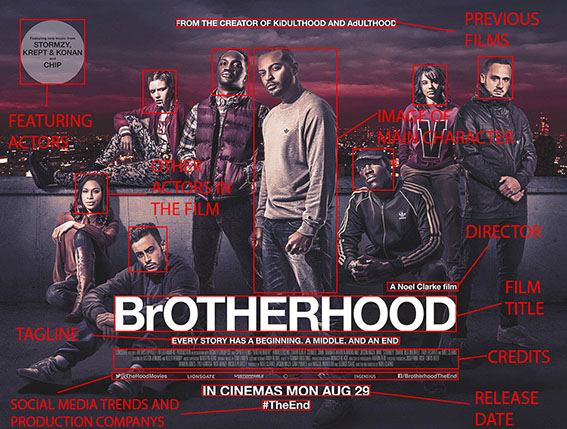
Students will be making quad posters (horizontal 20x15inches)Once students have been given their film name, poster cliche and film genre, students should:
-Sketch out multiple options - watch this video for help on layout
-List all elements they need to get
-List props and clothing needed
-List locations needed
-Fonts to be used - students should watch this video
this image might help to understand what is needed in a poster
Students should also produce a colour scheme. Students can read this article about colour theory. And start to collect and experiment what colours to use for their poster. Like this, using photoshop

Students should also make mock ups of their posters using photos they take on their phones or if they have to, found images online
------------------------------------------------------------------------------------------------
F)Get feedback on your plans from peers
-Write up of your feedback and what changes you are going to make to your edit
Students should showcase their plans and ask questions to get specific and relevant feedback which should be logged on their blog.
Follow this guide to practice your photoshop skills
------------------------------------------------------------------------------------------------
G)Take your own images
-Upload to blog
Students should use DSLRs if possible to take appropriate images for their poster. Including, character, background and any other elements they have planned.
------------------------------------------------------------------------------------------------
H)Edit
-Upload to blog
Posters should be quad posters, 20x15inches or 20x15cm at 300dpi. Students should use Photoshop to bring together their images, add relevant text to their posters as well as adding any effects to the images and text.
To create the credit block, download this folder photoshop file as well as the font (you will need to install the font - double click the font file .tff and click install font)
------------------------------------------------------------------------------------------------
I)Get feedback from your peers
-Write up your feedback and what changes you are going to make to your edit
Students should showcase their edit and ask questions to get specific and relevant feedback which should be logged on their blog
------------------------------------------------------------------------------------------------
J)Revisions to edit
-Upload to your blog and compare to previous draft
-this could take multiple drafts to get right
Students should continue to edit and make adjustments to their posters - this should be logged with screenshots on their blog
------------------------------------------------------------------------------------------------
K)Review
-Give overall evaluation to your final piece of work and address what issues in your workflow could be changed
to improve the final product
What makes your poster standout?
What are some elements you want to improve on?
What changes to your workflow could you make in future projects to improve your outcome?
How did you improve your photoshop skills?
What makes your poster standout?
What are some elements you want to improve on?
What changes to your workflow could you make in future projects to improve your outcome?
How did you improve your photoshop skills?
Students should showcase their plans and ask questions to get specific and relevant feedback

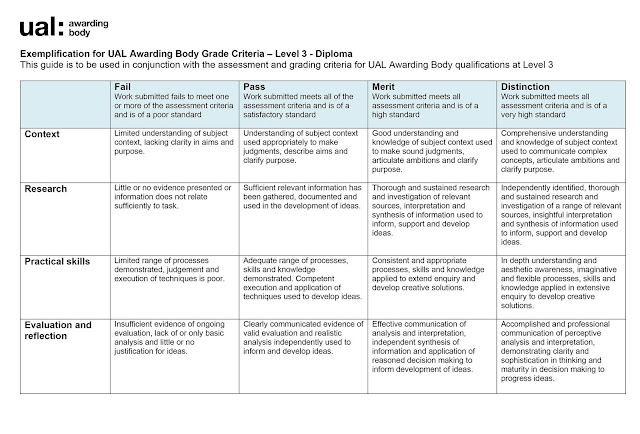

No comments:
Post a Comment
Note: Only a member of this blog may post a comment.